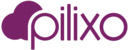Pilixo Employee Monitoring was designed to provide solutions for many needs including security compliance, workforce productivity, insider threat protection and employee monitoring. A data breach can happen to any company, at anytime. Whether it’s a malicious attacker, a disgruntled employee or a careless insider, no organization is immune. Employee Monitoring is cloud-based software that sends you real-time alerts for unusual computer activity. It also continuously records HD video for playback to help reduce audit costs and allows for remote access to remediate issues immediately and improve support times.
Key Benefits
- Insider Threat Detection - Stop data theft with real time alerts based on defined keywords, web access, file system actions, special formats such as SSN or credit card number, and unauthorized privilege change.
- Usage Analysis - Detailed analysis of application usage, web browsing, printing, user activity as well as time and length of usage.
- Forensic Evidence - Full video recording and keyword searching of each device in case you need to review, analyze or archive behavior of employees.
- Remediation - Full remote control capabilities of the end point to correct device related issues.
- Company and Employee Dashboards - Start at the top level of your organization summary and drill down into data for specific employees.




All Features
- Automatic monitoring of all user sessions on monitored devices.
- Remote Desktop Services / Terminal services support.
- Automatic updates for endpoints.
- Employee monitoring app runs in visible or silent mode (no dialogs, task tray, etc)
- Dashboard views of Company and Employee (alerts, productivity, web usage, application usage, web usage, print usage).
- Tag employees to group teams or departments for managers.
- Data and communication encryption for security of captured information.
- Retroactive text search via metadata of keyboard input.
- Date range selection to analyze data for specific time periods (this week, last week, this month, etc).
- Drill down capabilities to jump from alerts to video at the exact time an event occurred.
- Custom behavior rules definition for the following:
- Keywords
- Activity and Idle
- Printing
- File System
- Special format (cc, ssn, email, http)
- Web access
- Typed sentence
- Live view of monitored employee desktop.
- Video playback via Viewer
- Play, pause, FF
- Full screen
- Live view
- Multiple Monitor selection, focus on monitor instance in full screen
- Alerts display in timeline
- Alerts widget to jump to broken rules
- Historical text search
- Timeline controls (jump to now, calendar, hour, timezone)
- Week, Day, Hour, Quarter Hour zoom in timeline
- Video exporter
- Statistics Reports of usage overview, web analytics, app analytics, printing, activity detail
- Statistics Report export in PDF
- Summary Report
- Employee Report
- Cloud and Local Repository video / stats storage options