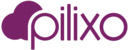Pilixo products are designed with the MSP in mind. MSP Admin is a free add-on product designed for MSPs to organize their customers as separate tenants or organizations in the Pilixo framework. Once MSP Admin is licensed for your account, admins will see a new feature in your product list. Using the MSP Admin > Dashboard, admins can now create sub organizations under your parent MSP organization and view the licenses consumed by each of those sub orgs. Supporting your customer sub org tenants from your parent MSP account gives you the control and flexibility to configure settings, deploy endpoints and assist your customer managers using our tools without the need to manage local sub org credentials to gain access.
Creating Sub Organizations
From the MSP Admin Dashboard, click the 'Create Sub Organization" button. A dialog will be prompted to create a new sub organization. Complete the dialog to provision a new sub organization. See the article here for details about creating sub orgs.
Support Sub Organizations
Once sub orgs are created, MSP org admins can now select those accounts from the sub organization widget and those customers using their Parent MSP credentials. By selecting the desired sub organization from the sub org widget, the UI is reloaded with the scope of your customer's data. See the sample image below of available sub organizations from the MSP org's selection widget.

MSP Admin is a free add-on product, but you need to contact sales / support to have this feature enabled for your account.