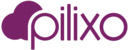Device with Pilixo products deployed will require some connectivity to our platform to function correctly. Below is a list of Pilixo URLs and ports to verify if you are observing any type of connectivity related issues:
Access on port 443 to:
download.pilixo.com
files.pilixo.com
prod.pilixo.com
s3.amazonaws.com
Access to port 5555 or 80 to:
prod-connector.pilixo.com
Access to port 443 and 8443 to:
prod-relay.pilixo.com
prod-relay-eu.pilixo.com
prod-relay-us.pilixo.com
Some additional troubleshooting steps to help isolate a problem:
- Verify you have installed the Pilixo as an Administrator user
- Verify the Connector service is running from the windows SCM (windows). If running in silent mode, you can use the "net stop Connector" and "net start Connector" commands from the command line to start and stop Connector service.
- Verify connector.exe process is running in task manager (windows) / Verify connector process is running in Activity monitor (Mac)
- Verify exclusions for Pilixo binaries or installation paths are set in your anti-virus and anti-malware software. See article.
- Contact Pilixo support for additional help.