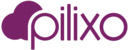Pilixo platform supports branding features for admins to customize the web portal, reports and endpoint icons and dialogs with your company logo. To begin branding your organization, navigate to the Branding feature under the gear cog icon in the web portal.


To modify a logo or icon, drop the appropriate file over the area of the default images. You will be prompted to resize logos to crop the image as you like. Once you are happy with the size and alignment, save the custom logo.
You can view a video of branding features here.