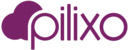Release 2.5 introduced new Billing component.
First time you login you will be presented with the following dialog:

Simply click on OK and it will take you to your billing dashboard where you can enter/update or remove your credit card details. Billing dashboard can be accessed from every product under Billing section. From here you can pay/view and reconcile all your Pilixo invoices.
If you wish to purchase more items or different product simply navigate to the product that you wish to purchase and select Buy section. You will see the following page:

To purchase more simply click Buy more and you will see the following page:

When system detects that you deployed more items that you paid for it will present you with the following header on the main product dashboard page:

You can minimize this warning header but it will keep appearing until you either buy more items or uninstall devices that you no longer need.